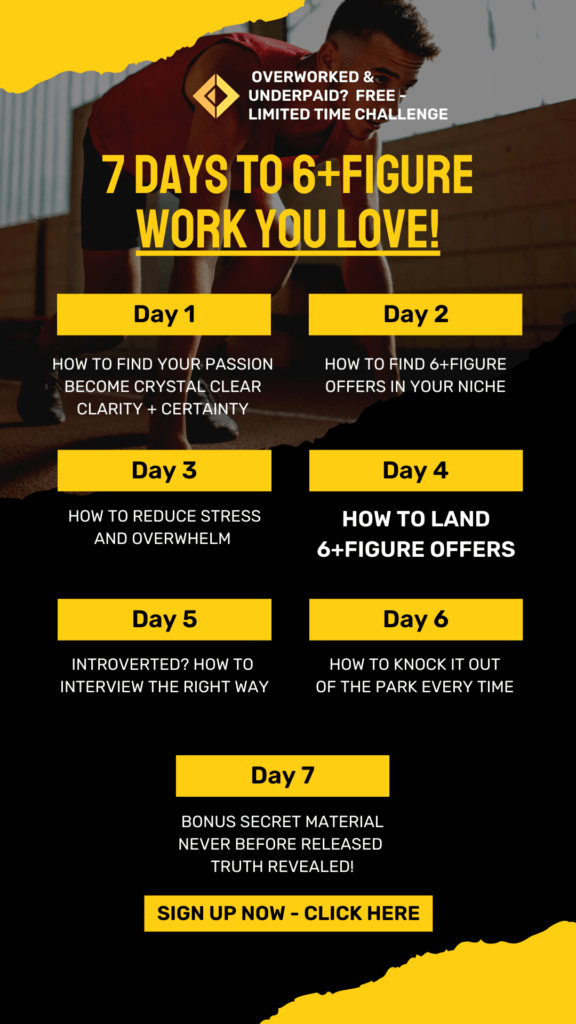A Step-By-Step Tutorial on How to Make an “SEO-Friendly” Link Bait Web Page For Your Site.
It doesn’t matter if you have a WordPress Categories Blog post or a Standard website. This will show you how to build a single web page right – and thus create the foundation for your site and make it stand out.
A Web Page or Blog Page is the drop of water that comprises the Ocean of Websites out there – if your drop does not stand out – well, it’s just another a drop in the Ocean. If you make each Web Page ideal – you can boost your entire site’s performance.
Today Back-links and Social Media are more important than ever so we are going to talk about not just creating an ideal article – but creating an ideal page.
What is Link Bait?
Link bait (or linkbait) refers to anything interesting or newsworthy on a website that encourages links from other websites. It can include content, online tools, downloads, or anything else that another site owner might find compelling enough to link to. Link bait is important because most search engines use backlinks as a major factor in determining ranking.
Okay enough of that: Lets talk about how to make a link bait page – not just a link bait article:
1. Do some keyword research to find out what people are searching for
(These keywords should be relevant to your website or product).
You can use Google’s Keyword Tool
2. Create a Catchy Headline and 2 header tags. Keep your chosen keyword (s) at the front
Try and keep your headline under 150 characters
“Unique is Better” – Try and make all of your Headers Unique.
Your Headline Should be the H1 on your Web Page (H1 is the most important Header Tag).
This “Linkbait Generator” can give you some ideas, but keep your Title Relevant to your page content.
– i.e. “Keyword Keywords – Five Vital Points You Need To Know”
Ideally your H1 is unique on each page. Otherwise you may need to change your template.
H1, H2 & H3 headers/optimizing the Headers of Your page:
Placement
Headers should be placed with-in the <body></body> of a document, and should precede relevant content segments.
Format
<h1>Example H1 heading tag goes here</h1>
<p>Some content directly related to the H1 content</p>
<h2>Example H2 heading tag goes here</h2>
<p>Some content directly related to the H2 content</p>
<h3>Example H3 heading tag goes here</h3>
<p>Some content directly related to the H3 content</p>
3. Catchy Image (with a caption using the keywords you want to focus on)
– note: ensure you fill in each of the image fields with basic information.
4. (1st paragraph) Talk about how this article will benefit the user in a cheerful, happy tone.
5. (2nd paragraph) You really need to give them a reason to keep reading.
This is done next with “you need to stay tuned!” (or a mystery sandwich).
6. (3rd paragraph) In-You-Face helpful tips and know-how that benefit the reader.
7. (4th Paragraph) Offer your help in every way possible
How can you answer people’s questions if you don’t know how to reach them?
Offer your help, answering a question (and posing one for you) and offering assistance in every way possible.
8. (5th Paragraph) It’s All About Exchange – Offer Free Stuff!
In this day in age people want and except free things. So give it to ’em.
Plus, what better way to get someone e-mail address than to offer something for free to get it?
9. Single Call to Action Above the Fold (near the top of the page)!
When you land on the page what is the first thing your eyes catch?
It should be a single Professional button or what you want them to do – or a single “Call To Action”.
Make sure it is not spammy and something that you yourself would click on if you came to the page.
10. Video Google Video and You Tube
Next to Google.com, You Tube is considered the second largest Search engine –
with billions of visits and billions of searches by people all over the world.
Additionally, Google has integrated Video into their Search results.
So share a video in your page. Use You Tube to upload if you need to.
Another great thing to research and consider is a video sitemap for your site.
Many people would prefer to watch video than read lengthy text –
so you capture all of these if you add a catchy video into your article.
Bonus! Sharing on Facebook, Twitter, LinkedIn and Google+
Social Media Marketing is more important than ever.
WordPress: I would recommend using a Plug-in like “GetSocial” which loads floating “share” buttons.
If you are not using WordPress – Try using AddThis.com or ShareThis.com – they make it very easy to share content on Social Networks.
See my other article on how to add floating buttons like this site: Floating Social Media Marketing Buttons
+ Charles Verhoeff